The weekend before the holidays, EV, AA and me did some crafting as a little preview, before the Canon PIXMA 'We Are Family' Crafts workshop. Here’s what we did.
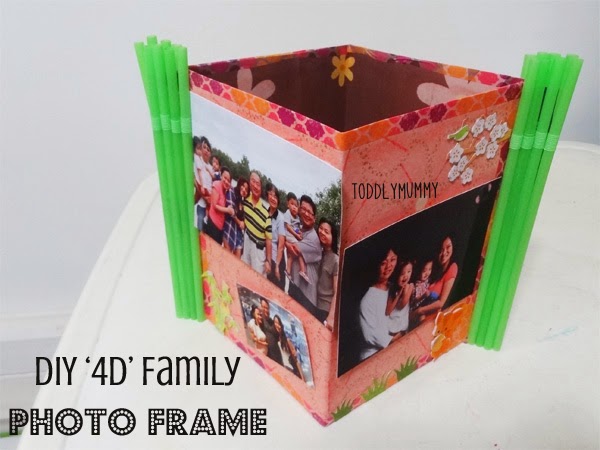
The DIY ‘4D’ Family Photo Box Frame that I’m sharing is a wedding anniversary gift for my parents. It uses mostly recycled materials. We love using recycled materials in our home. It’s simple, cost effective and teaches the kids that you don’t have to spend money to have fun. What’s more, it really stretches their creativity.
Here are the materials needed:
1 recycled cereal box (about A4 size)
Adhesive velcro strips or dots
16 green coloured straws
Washi tape
6-8 photos of your own choice
4″ x 6″ photo paper (We used Canon Photo Paper Plus Glossy II PP-201)
A4 matte photo paper (We used Canon Matte Photo Paper MP-101)
Glue
Scissors
How to:

Cut the cereal box so you get two A4 size cards with flaps at both short ends.

Fold the cards into half. Unfold.

Locate the folded line between one card and the flap. Cut until halfway, leaving the other half uncut. Repeat for the other card.
Print patterned paper and 3D stickers using the matte photo paper. They can be downloaded from Canon Creative Park. We chose a Japanese theme. I thought it was really apt, since my parents met and fell in love in Japan.


We also decided to try out the PIXMA Printing Solutions App, which makes use of Wi-Fi connectivity for wireless printing. It was relatively easy to set up, and though my Wi-Fi connection dropped occasionally, I successfully printed my downloads directly from my smartphone on the second try! Quick, effortless. I can also directly print out photos taken with my phone.

Trim the patterned paper slightly, if necessary. Then glue the paper on to both sides of the two cards. Set aside to try.
Print your family photos using the 4″ x 6″ glossy paper. We printed four photos in full size, and four smaller ones that measure 5 x 7cm. Using the My Image Garden software that works with the Canon PIXMA MG6470 printer, we could easily specify the photo sizes before printing them out.

To make the frame, put one card above the other card, with the cut folds facing each other. Slide the cards together so they make a boxed frame.

Glue the flaps together. Stick washi tape all around the frame. Glue the green straws to the flaps to resemble bamboos. Leave to dry.
Stick adhesive velcro strips or dots to the back of the full-sized photos and to each of the four sides of the boxed frame. Attach the photos to the frame. The velcro allows the photos to be changed and new ones put up, at any time.
Cut out the 3D sticker designs and follow the instructions provided to make them. Glue them to the frame.

Ta-da! A DIY ‘4D’ Family Photo Box Frame! A perfect gift for the grandparents that includes a photo from our first three-generation family trip.
For more craft ideas, do visit Canon Creative Park and Canon PIXMA Town.
In the meantime, stay tuned for our sharing of our adventure at the Canon PIXMA We Are Family Crafts workshop.
This post first appeared on the OMY Canon PIXMA 'We Are Family' Craft blog. Do hop over to check out more kid-friendly, fun and easy activities by fellow bloggers. Or, read more of our family craft projects!
Disclaimer: We were provided with a Canon PIXMA MG6470 printer as part of the Canon PIXMA 'We Are Family' project. No monetary compensation was received. All craft ideas, opinions and images are my own.
**********



No comments:
Post a Comment
Hello! Thanks for reading and showing love to Toddly Mummy. I appreciate each and every one of your comments.
However, please refrain from posting promotional or rude messages.
Thank you for your understanding!